 Notifications,
Notifications,  Tools,
Tools,  Help
Help Log Out
Log OutThe Teacher Access Center banner displays at the top of all TAC pages and allows you to view environment settings, it displays the name of the person currently signed in, and it provides the following buttons: user.name,  Notifications,
Notifications,  Tools,
Tools,  Help
Help Log Out
Log Out

Clicking anywhere on the left side of the banner displays a pop-up with the current Environment information. This includes the database currently being used, school year, server, and software version number.
| Button | Description |
|---|---|
| user.name |
Move the pointer over user.name to display the following options:
Settings - launches the Settings page. The Settings window displays items that enable you to configure a number of TAC options. For example, you can select the default view for taking attendance. Notification Subscription - launches the Notification Subscription page, where you can manage your PLUS 360 Notification settings. |
 0 Notifications 0 Notifications |
Click |
 Tools Tools |
Move the pointer over UserVoice - opens the User Voice page. UserVoice is a tool that lets you provide feedback about PowerSchool's products. Selecting UserVoice opens a page that both describes UserVoice and includes a link to launch the UserVoice application. UserVoice only displays if it was enabled by your administrator. Set Environment - opens the Set Environment page. Lets you choose to work in summer school or regular school year and impersonate another user (if you have the appropriate security credentials). If you have access to more than one database, Set Environment also lets you chose from the databases available to you. LearningPLUS - opens LearningPLUS in a new browser tab. LearningPLUS recordings guide you through the process of entering Attendance, using the Gradebook, making Referrals, and entering Course Recommendations. This option only displays if your district has purchased LearningPLUS. District Links - a listing of links populated by your district to help you more quickly access information. |
 Help Help |
Click  to display the help topic that describes the currently-opened page. to display the help topic that describes the currently-opened page. |
 Log Out Log Out |
Click  Log Out to log out of TAC. Log Out to log out of TAC. |
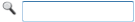
|
Enter text in the input field, and press ENTER or click  to launch a pop-up with students assigned to you that match the search criteria. For more information, refer to Searching for Students. to launch a pop-up with students assigned to you that match the search criteria. For more information, refer to Searching for Students. |
eSchoolPLUS™ Teacher Access Center
Copyright © 2003-2017 PowerSchool Group, LLC and/or its affiliate(s). All rights reserved.