 Navigation:
Navigation:
 user.name > Notification Subscription
user.name > Notification SubscriptionThe Notification Subscription page allows you to select the types of notifications you want to receive, as well as to configure additional notification options.
Use this page to select which notifications you want to receive and how you want to receive them (via the PLUS 360 Notifications Viewer, email, and daily digest).
Note: You cannot disable Mandatory notifications. All users will receive notifications designated as Mandatory at the district or building level.
If your district temporarily disables notifications, for example, during Year-End Rollover, users will not receive any notifications until the district once again enables notifications.
 Navigation:
Navigation:
 user.name > Notification Subscription
user.name > Notification Subscription
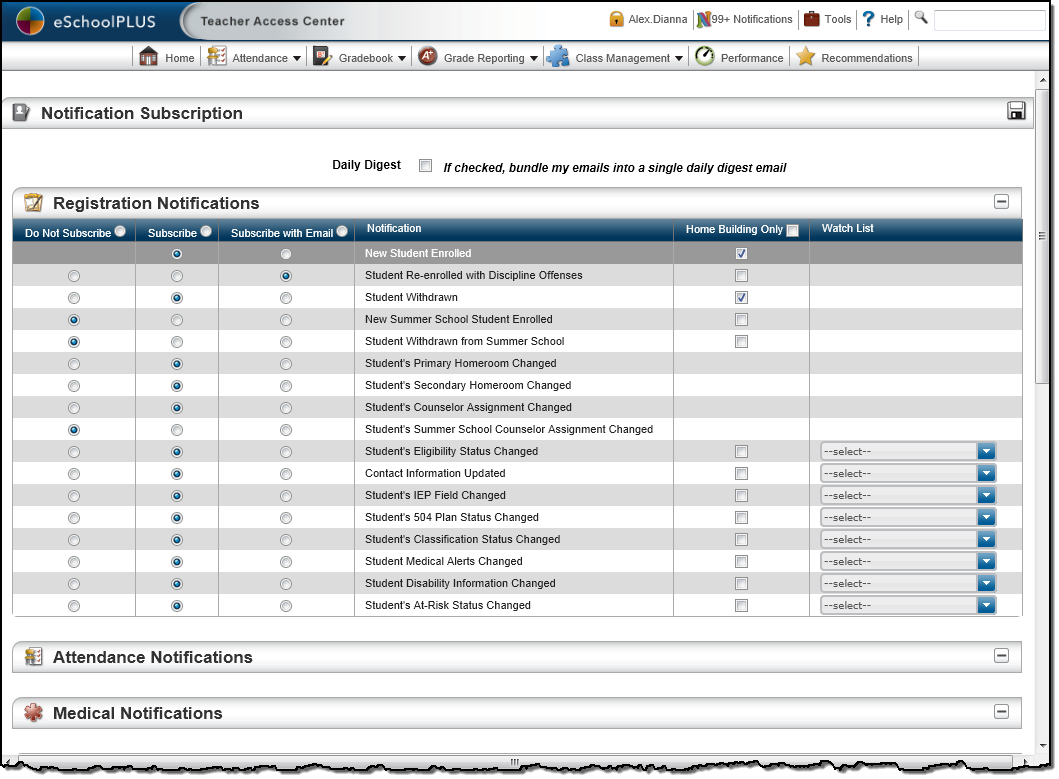
This page is divided into multiple sections. Your district and building configuration settings determine the packages and notifications that display on this page.
Update notification subscription options, then click  to save your changes.
to save your changes.
The notification options for each package are grouped together in separate sections on this page. Each section consists of the heading featuring the name of the package (e.g., Registration Notifications) and a columnar grid that allows you to configure the notification options for the events available in each package.
For detailed information about the notifications available; what purpose each serves; what triggers each notification; and which users can receive each notification, refer to the Notifications Quick Reference Grid.
You can receive each notification in an individual email at the time the system generates it or as part of a single email in digest form containing all of your notifications for the day.
Select this option if you do not want to receive this notification.
Note: If no option button displays in this column, this notification has been designated as mandatory at either the district or building level. You cannot turn off a mandatory notification. By default, the Subscribe option is selected for mandatory notifications; however, you may instead select the Subscribe with Email option to also receive an email for this notification type.
Select this option if you want the system to display this type of notification in the PLUS 360 Notifications viewer when a corresponding event is triggered in the system.
Select this option if you want the system to send you an email in addition to displaying this notification in the PLUS 360 Notifications viewer when a corresponding event is triggered in the system.
Description of the event that triggers this notification to be sent. These rules are created by PowerSchool.
This column displays only if you teach in multiple buildings.
If a checkbox displays in this column, you can select to receive this notification only for your home building.
This column displays only if you are both an eSchoolPLUS user and a Teacher Access Center user.
If a field displays in this column, you can select a watch list consisting of a specific group of students for whom you want to receive this notification.
If your district uses IEPPLUS, the IEPPLUS Notifications section displays at the bottom of the Notification Subscription page. Authorized users may be able to subscribe to receive IEPPLUS-related notifications.
For more information, refer to IEPPLUS Notifcation Subscription Options.
eSchoolPLUS™ Teacher Access Center
Copyright © 2003-2017 PowerSchool Group, LLC and/or its affiliate(s). All rights reserved.