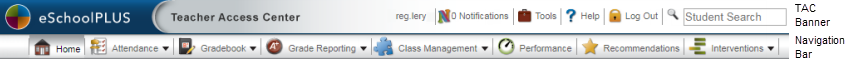
This topic outlines navigation options for TAC pages. Regardless of what TAC page is currently displayed, you can access any TAC page from the TAC Banner or the TAC Navigation Bar. To make your workflow more efficient, the Home page features icon shortcuts to let you access often-used TAC pages more quickly and pre-loaded with the appropriate class.
For consistency and simplicity, help topics for each TAC page and task topics display page only paths from the Navigation bar or the TAC Banner.
The Navigation Bar and the TAC Banner display on every TAC page, so you can easily manage your session and navigate to other pages regardless of what page is currently displayed.
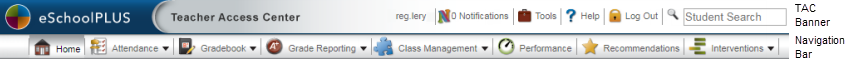
The TAC Banner lets you customize settings and preferences, log out of your current session, launch the Notifications Viewer and User Voice, set/change your database environment, launch help, and search for students.
The Navigation Bar gives you a direct path to all TAC pages; it displays buttons for Home, Attendance, Gradebook, Grade Reporting, Class Management, Performance, Recommendations, and Interventions. The Navigation bar only displays options that your building uses. Buttons with a down-triangle ( ) provide multiple options. To display these options, move the pointer over the button to display a drop-down. You can also click directly on the button to display the default page associated with the option. You can change the default for some of these on the Settings page (
) provide multiple options. To display these options, move the pointer over the button to display a drop-down. You can also click directly on the button to display the default page associated with the option. You can change the default for some of these on the Settings page ( user.name > Settings).
user.name > Settings).
|
|
Click to return to the Home page from any TAC page. |
 Attendance Attendance
|
|
 Gradebook Gradebook
|
Expands to display two options: Click Entry to open the Gradebook Entry page and Setup to open the Gradebook Setup page. |
 Grade Reporting Grade Reporting
|
Expands to display Competencies, Eligibility, Interim Progress, and Report Card options. |
|
|
Expands to display the Calendar, Email, Roster, and Seating Chart options. |
 Performance Performance
|
Click to display the Student Test Scores page. This page lets you view standardized test information for students in your classes. If your configuration permits, you can also enter test scores. |
 Recommendations Recommendations
|
Click to display the Recommendations page. This page lets you enter next year course recommendations for students in your current classes. |
 Interventions Interventions
|
Expands to display Classroom Issues, Conduct Referrals, SSP Goals (Student Success Plan), and SSP Interventions options. |
The My Classes pane of the home page displays icons to provide single-click access to the most commonly-used TAC pages. Since each icon is associated with a specific class, its associated page opens with the class selected; this saves time (when compared to opening a page from the Navigation Bar), since you don't need to select the appropriate class after opening a TAC page.

|
Attendance |
Click to indicate that all students are present. This icon does not open the attendance page. If a checkmark is overlaid on the icon, some attendance records have already been modified for this class on today's date. |

|
Attendance |
Click to display an attendance page. The Attendance by List or Attendance by Photo page displays depending on the Attendance View Type setting (found under Attendance on the Settings page). |

|
Gradebook |
Click to display the Gradebook Entry page. |


|
IPR |
Click to display the Interim Progress page. A white checkmark overlay on the icon indicates that information has been entered. |


|
Report Card |
Click to display the Report Card page. A white checkmark overlay on the icon indicates that information has been entered. |

|
Competencies |
Click to display Competencies page. |

|
Classroom Issues |
Click to display Classroom Issues page. |
|
|
Performance Plus |
Click to enter PerformancePLUS to access the PerformancePLUS class list for this class. This icon only displays if your district has a license for PerformancePLUS. |
eSchoolPLUS™ Teacher Access Center
Copyright © 2003-2017 PowerSchool Group, LLC and/or its affiliate(s). All rights reserved.