 Navigation:
Navigation:
 Gradebook > Entry, then click
Gradebook > Entry, then click  (for SBGB Detail) or
(for SBGB Detail) or  (for GB Entry) on the Gradebook mode selector
(for GB Entry) on the Gradebook mode selector 
The TAC Gradebook is an integrated course and standards-based gradebook that enables you to both quickly and efficiently manage a wide range of gradebook tasks. It provides a powerful, efficient, and intuitive interface enabling you to create assignments, score assignments, attach competencies to assignments, create and attach rubrics to assignments, and access relevant student information.
The Gradebook Entry page has three modes: GB Entry, SBGB Detail and SBGB Summary. Use GB Entry mode to enter assignment scores and SBGB detail mode to both enter and view scores for specific competencies. Both of these modes are covered in this topic.
Use the third mode, SBGB Summary, to view student competency scores for all competencies in a competency group. This mode is view-only and does not support score entry. SBGB Summary mode is covered in a separate topic: Gradebook SBGB Summary Mode.

The Gradebook toolbar provides overall control for a variety of Gradebook features, actions, and mode settings.
|
|
Click to select the gradebook mode. The active selection is highlighted in blue. This selector only displays if the current class has competencies defined. Choices are:
|
|||||||||||||||||||||
|
|
Click to display multiple courses or a single course for classes that meet in the same period. The active selection is highlighted in blue. The  mode selector only displays if the selected period has more than one course assigned to you. When M (Multiple) is selected, all students and assignments are displayed for the course-sections that meet during the time period. Refer to Working with Multiple Classes in a Period for more details mode selector only displays if the selected period has more than one course assigned to you. When M (Multiple) is selected, all students and assignments are displayed for the course-sections that meet during the time period. Refer to Working with Multiple Classes in a Period for more details |
|||||||||||||||||||||
|
Course Information |
Course information is displayed adjacent to the Multiple|Single mode selector. In single-course mode, the course name and course number-section display followed by the marking period. In multiple-class mode, only the class period and marking period display to make it clear that multiple classes are being displayed. In the toolbar example above, a single course in marking period two is displayed: Physics (AP) (9470-1). | |||||||||||||||||||||
| Change | Click to change the marking period and/or select a different class. This displays the Class List pop-up which provides class and marking period options. | |||||||||||||||||||||
| Actions/Reports | Use the Actions/Reports drop-down field to choose from a variety of actions and reports. | |||||||||||||||||||||
|
|
Click to display options for showing or hiding withdrawn students. The options are:
When displayed, inactive student rows are rendered in red italicized text. |
|||||||||||||||||||||
|
Indicators can identify score cells where a student was absent or tardy on the assignment due date, a comment was entered for the score, the score has changed, a score was dropped, a score exceeds the assignment's maximum, a score is below the assignment's highlight threshold, or a student's Average column value is below the failing threshold. Select to identify score cells with exceptions/conditions. You can select to display any number or combinations of indicators. Click Show Indicators / Hide Indicators to toggle between hiding and displaying indicators. To change which indicators are selected, you must select to show the indicators. Select the indicators to display:
|
||||||||||||||||||||||
|
|
Click to open the Assignment Details drawer to create a new assignment. | |||||||||||||||||||||
|
|
Click to save assignment scores or averages overwritten since the previous save. A black triangle  displays in each cell with unsaved content. This icon does not display if Auto Saving is enabled. displays in each cell with unsaved content. This icon does not display if Auto Saving is enabled. |
|||||||||||||||||||||

|
Click to display a menu that lets you:
|
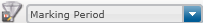
The Categories and Marks filter displays in GB Entry mode and lets you choose which assignments will display in the scores grid. You can display any or all categories or a mark type. Items in the drop-down are listed in the following sequence: categories used for the class, IPR marks for IPR dates for the marking period, and report card marks for which averages are calculated based on assignment scores.
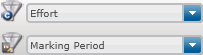
The Competencies and Marks filters display in SBGB Detail mode and let you select which assignments are displayed.
Select the competency in the upper filter and mark type from the lower filter.

The Assignment Header displays assignments selected by the Categories and Marks filter (in GB Entry mode) or by the Competencies and Marks filters (in the SBGB Detail mode). Three rows display in the top section of each assignment's header: the assignment's title, its due date, and its maximum point value. This top section displays in a distinct category color to help you identify the category for the assignment. Move the pointer over an assignment to display a tooltip with the assignment's details. Click the top section in the assignment's header to edit the assignment in the Assignment Details drawer.
Note: In SBGB Detail mode, the point value displayed reflects the maximum points the student can earn for the selected competency. Thus, if the assignment is graded with a rubric, then the point value displayed may be less than the point value of the assignment. You can use the GB Entry mode to display the assignment’s total point value.
Assignments display in either ascending or descending date order. To change their display order, use the Gradebook section of the Settings page.
Three boxes display in the bottom section of an assignment's header. One of two score entry options displays in the leftmost box:

|
Click to open the Assignment Detail page for this assignment to quickly enter scores, comment codes and free-text comments for each student. This option only displays for assignments not graded by a rubric. |

|
Click to open the Rubric Score Entry page for this assignment. This option only displays for assignments graded by a rubric. |
The middle box displays the Publish tool and lets you set the publish status for the assignment. An assignment's publish status determines if the assignment and its scores can be viewed in HAC. Click the icon to change the assignment's publish status.
| Icon | Publish Status | Description |

|
not published | Assignment cannot be viewed in HAC. |

|
assignment published | Assignment can be viewed in HAC, but no scores can be viewed. |

|
scores published | Both the assignment and its score are visible in HAC. |
Publish Tool Notes:
 (scores published) as soon as an assignment's first score is saved. This applies to both scores entered individually and when using the assignment header's
(scores published) as soon as an assignment's first score is saved. This applies to both scores entered individually and when using the assignment header's  (Mass Update Scores) tool.
(Mass Update Scores) tool.  (Mass Update Scores) tool.
(Mass Update Scores) tool.The third box in the assignment's header displays only if the assignment is not scored by a rubric. Click  to display a menu that lets you update scores for multiple students. It has the following options:
to display a menu that lets you update scores for multiple students. It has the following options:
Update Scores - Enter a value in the Update Scores with field to assign the value to all students without scores. You can also select to override existing scores with the entered value.
Clear All Scores - Click Apply to clear all scores for this assignment.
Import Assessment - If your district has license key for PerfomancePLUS integration, this option lets you import scores from PerformancePLUS.
Import Scores from File - This option lets you import scores from a CSV or text file. Select the input file, select the file type, input the location information for the Student ID and Score locations, check if you want existing scores overridden, and check if the file has a header row.

The Student Information columns display student names and student-specific information. The leftmost column on the Gradebook page is the scores grid row number which always displays. The students' names and several other columns display by default. You can choose to display or hide any of the available student information columns. Refer to Showing and Hiding Columns for more details.
The available columns are: Alerts, Notes, Grade, Average (or current accumulator type if in SBGB Detail mode), Student ID, Course (course number), and Performance. The Performance option displays a column of sparkline charts for each student. These provide a quick indicator of a student's score trends. Refer to Displaying Student Performance Trends for more details.
By default, students display alphabetically. You can sort the class by any displayed column: click the value in the column's header to sort by that column. Subsequent clicks will toggle the direction of the sort.
The Student Scores header row displays the current average of the scores for each assignment. To sort the class by an individual assignment's scores, click on the assignment's average. Click again to reverse the sort order.
Student scores are displayed and entered in the cells of this grid. A blue vertical bar separates assignments through today's date from assignments due in the future.
A variety of options optimize both entry speed and accuracy. For example, you can enter scores directly or select valid alpha marks from a pop-up. Invalid marks and unsaved scores are clearly identified, and comments can be attached to individual score cells. You can double-click a cell to view valid alpha marks. Alpha marks can be used to exclude an assignment from a student's average or to give the student a percentage score.
You can also add/view/edit comments for a student's score, change the student's grading scale, view a student's attendance details for the assignment due date, or view the change history of scores entered in this cell by clicking inside the cell and then right-clicking to display a menu. The menu allows you to select pop-ups to enter comments, edit the grading scale for the student, view the student's attendance details for the assignment due date, or view the change history of scores entered for the cell.
Note: On systems that do not provide right-click capability, you can use the Actions/Reports drop-down menu to select Enter Comment, Edit Grading Scale, View Attendance, or View History while a cell is selected.

|
A black triangle in the top-left corner of the score field indicates that the score is not saved. If Auto Saving is not enabled, you must click |

|
A red triangle in the top-left corner of a score cell indicates that the current entry is an invalid mark; all invalid marks must be resolved before the gradebook will save scores. |

|
Cells with cross-hatched shading do not permit score entry. Scores cannot be entered to an assignment's cells when:
|
For more information on entering scores and comments, refer to Entering Gradebook Scores, Entering Rubric Scores, and Entering Gradebook Comments for Scores.
Removing a Retake Indicator from a Score
Entering a Score as a Correction or Adjustment
Changing Assignment Score History Type or Adding Private Notes to a Score Change
Displaying Student Performance Trends
Entering Scores Using Rubric Score Entry
Entering Scores from the Assignment Detail page
Entering Scores in SBGB Detail Mode
Importing Scores based on a Walk-in Grade
Importing Scores from a PerformancePLUS Assessment
Importing Scores from Assignments from a Dropped Class
Mass Entering Gradebook Assignment Scores
Mass Clearing Gradebook Assignment Scores
Running the Assignment Averages Report
Running the Missing Scores Report
Running the Printable Gradebook Report
Running the Score Threshold Report
Running the Student Averages Report
eSchoolPLUS™ Teacher Access Center
Copyright © 2003-2017 PowerSchool Group, LLC and/or its affiliate(s). All rights reserved.